Almost all of us know how terrible it is to lose all the computer data we have due to viruses, system malfunctions, formatting or any other causes. Luckily, EaseUS Data Recovery Wizard may scan fixed or portable storage devices to found and recover the deleted files.
The program works very easily. You only need to select the type of file you want to recover (graphic, document, e-mail, etc.), click on the Next button, and select the storage device you want to explore to detect the recoverable files. If the file you want to recover does not appear on the list, you can try the Deep scan function that, as its name implies, performs a more detailed search.
When finishing the scanning process, the program will show a list of all the recoverable files it found according to your search criteria. To recover them, you only need to select the file and click on the Recover button.
The program has several good features, for example, you can save the scan results so that you don't need to perform the same search once and again. Also, if you are from a non-English-speaking country, you can set the default language of the interface to your native tongue: EaseUS Data Recovery Wizard can be set to more than 10 different languages. It is also frequently updated.
The trial version of the program lets you scan your storage devices and find the recoverable files, but does not allow to actually recovering anything. To get rid of this limitation, you need to purchase the license, the price of which is not very affordable.
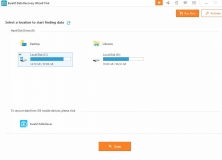
Recovers lost data from deleting, formatting, partition loss, OS crash, etc.
Comments (4)
Facebook comments